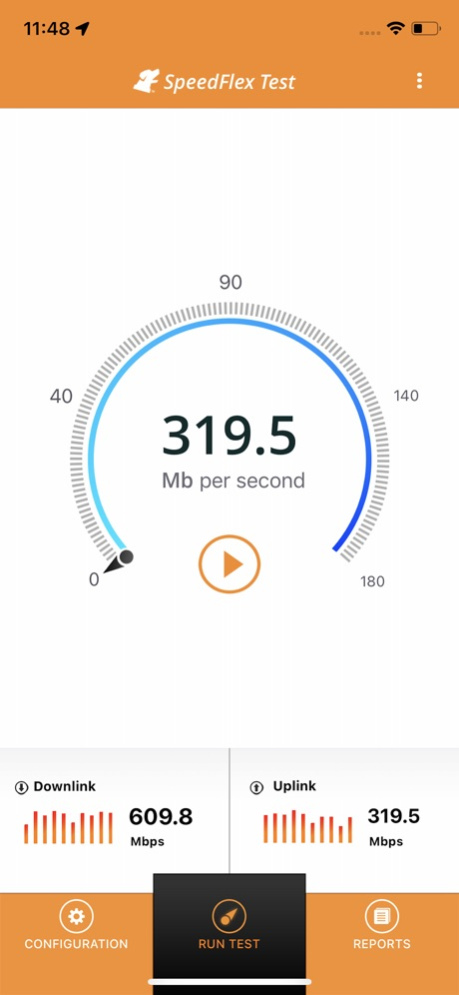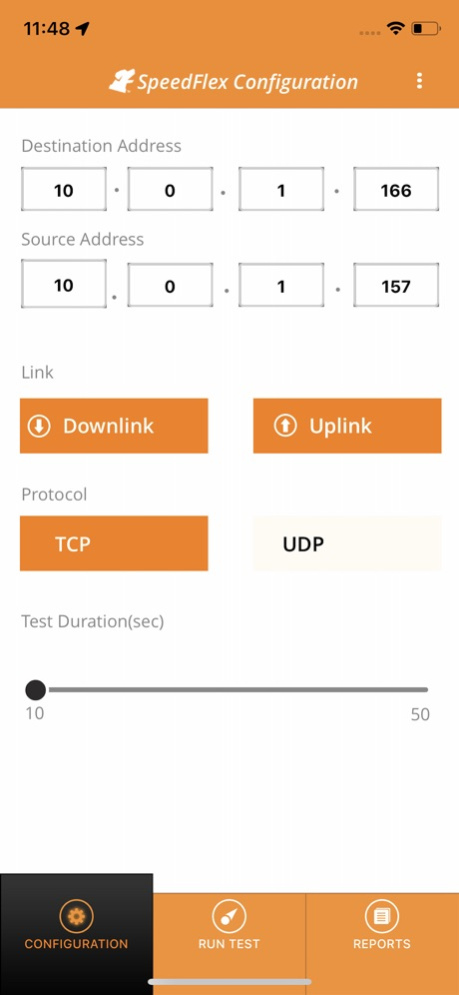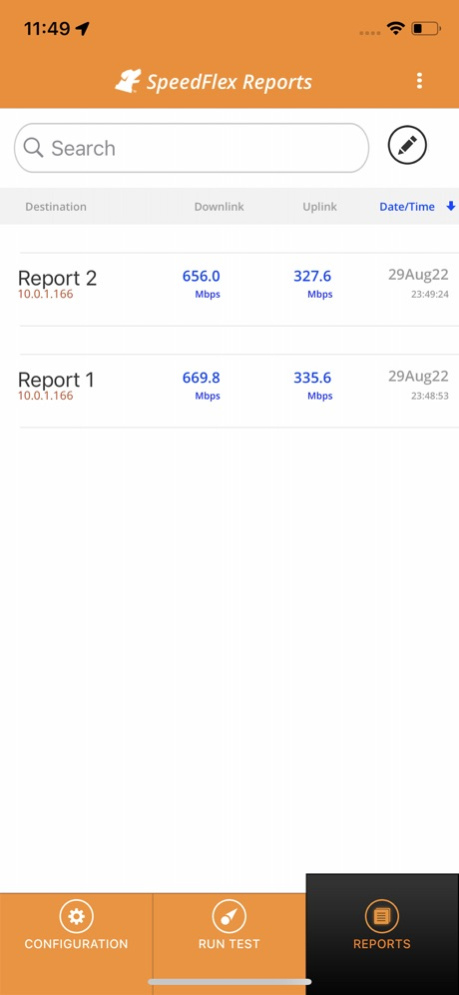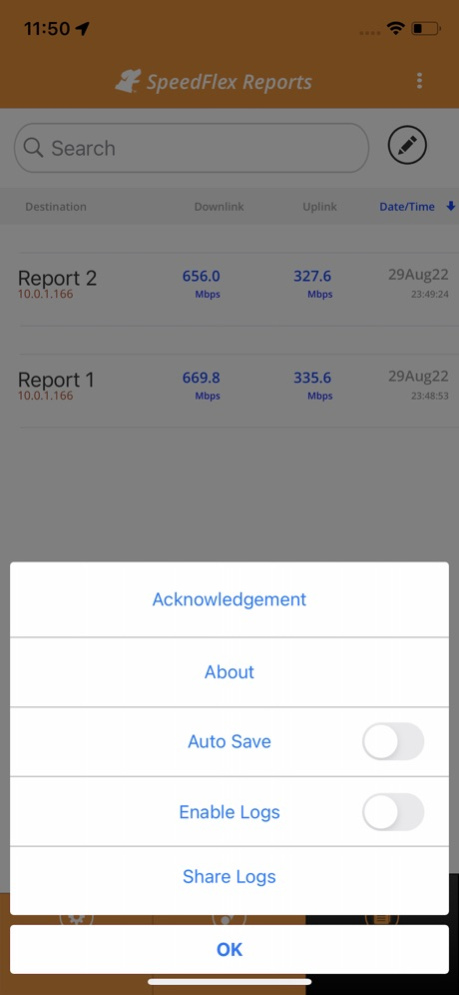Ruckus SpeedFlex 2.12.2
Free Version
Publisher Description
**ONLY DOWNLOAD if you have SpeedFlex or a Ruckus Wireless network!**
SpeedFlex is a wireless performance testing tool. Based on the open source performance test tool, Zap, this comprehensive yet easy to use application from Ruckus gives users a simple way to collect site performance data. It can be used to validate the performance of an existing installation, or assist in planning a new site deployment. Simply connect to a Zap server – such as a Ruckus ZoneFlex AP or ZoneDirector - and you can instantly test network throughput. Easily capture real time through put, packet loss and site data. Send an email with the results packaged in a PDF, CSV or KML formats.
Throughput based analysis
Test throughput by protocol (TCP/UDP) and link type (UP/DOWN)
See instantaneous graph of throughput while test runs
Choose destination from a list of near by APs on the current network
Save screenshot of the test results
Enable application logs and share them for troubleshooting
Use sharing options to share the test results to social networks like Facebook adn Twitter (provided that these apps are installed and logged in on the device)
Print or email results with location data
Sep 8, 2022
Version 2.12.2
Bug Fixes.
About Ruckus SpeedFlex
Ruckus SpeedFlex is a free app for iOS published in the System Maintenance list of apps, part of System Utilities.
The company that develops Ruckus SpeedFlex is Ruckus Wireless International Inc.. The latest version released by its developer is 2.12.2. This app was rated by 5 users of our site and has an average rating of 2.8.
To install Ruckus SpeedFlex on your iOS device, just click the green Continue To App button above to start the installation process. The app is listed on our website since 2022-09-08 and was downloaded 314 times. We have already checked if the download link is safe, however for your own protection we recommend that you scan the downloaded app with your antivirus. Your antivirus may detect the Ruckus SpeedFlex as malware if the download link is broken.
How to install Ruckus SpeedFlex on your iOS device:
- Click on the Continue To App button on our website. This will redirect you to the App Store.
- Once the Ruckus SpeedFlex is shown in the iTunes listing of your iOS device, you can start its download and installation. Tap on the GET button to the right of the app to start downloading it.
- If you are not logged-in the iOS appstore app, you'll be prompted for your your Apple ID and/or password.
- After Ruckus SpeedFlex is downloaded, you'll see an INSTALL button to the right. Tap on it to start the actual installation of the iOS app.
- Once installation is finished you can tap on the OPEN button to start it. Its icon will also be added to your device home screen.